Nokia Software Recovery Tool
The following steps explain how to reinstall the Windows Phone 8 software on Nokia Lumia smartphones using the Nokia Software Recovery Tool.
This tool should be used in situations where your phone does not power up, is stuck at a screen with gears spinning or in a power cycle loop.
Before you get started:
- Using Nokia's Software Recovery Tool will wipe all data from your phone. Please backup all the information on your phone (see step 2).
- Ensure that your Nokia device is not connected to the computer until prompted. If you have the Nokia Software Recovery Tool installed on your desktop computer, skip to step 2.
Step 1: Install the Nokia Software Recovery Tool
- Download the Nokia Software Recovery Tool for Windows.
- If prompted, select Save.
- Save the file to a known location for easy accessibility, i.e. the Desktop.
- Double-click the NokiaSoftwareRecoveryToolInstaller file.
- Follow the onscreen instructions to complete the installation.
Step 2: Backup your Nokia Smartphone to your Microsoft Account
- From Home screen, swipe right to left for App List screen
- Scroll to and select Settings
- Scroll to and select Backup
- Select App list+Settings
- Toggle Backup On
Step 3: Reinstall the operating system on your Nokia Smartphone
Note: Completing the reload process will delete all content from the device. You must perform a backup of your Nokia smartphone to recover the content after the reload is complete.
- Ensure that the Nokia smartphone is connected to your computer.
- Launch the Nokia Software Recovery Tool.
- Your device details will be displayed. Click Install.
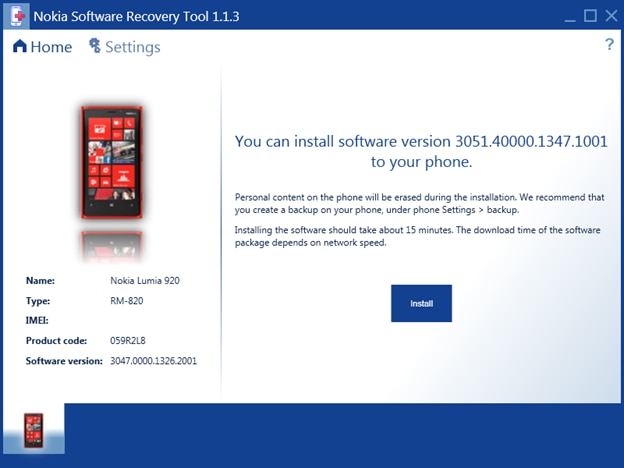
- The next screen will prompt for confirmation to wipe the device. Check the I understand and want to continue box, and click Continue.
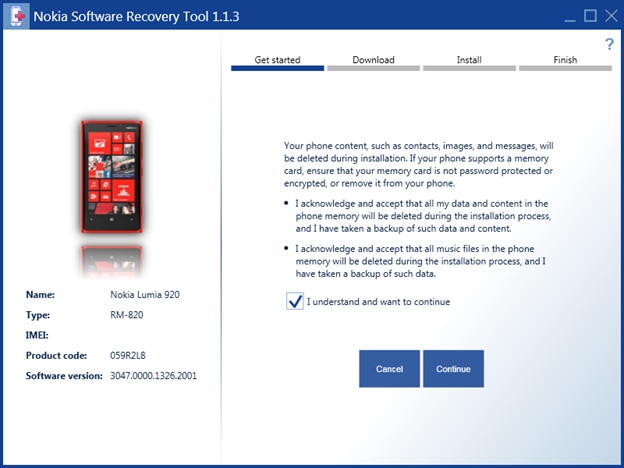
- The software will begin to download, the progress will be displayed.
- Download times may vary depending on connection speed.
- The software will validate pre-installation conditions prior to proceeding with the software installation.
- The software will automatically install the updated software onto your Nokia smartphone.
- This process will take approximately 15 minutes to complete.
- Your smartphone will restart once installation is complete.
- If you have a device PIN, you may be prompted to enter the PIN.
- Click Finish to complete the process.
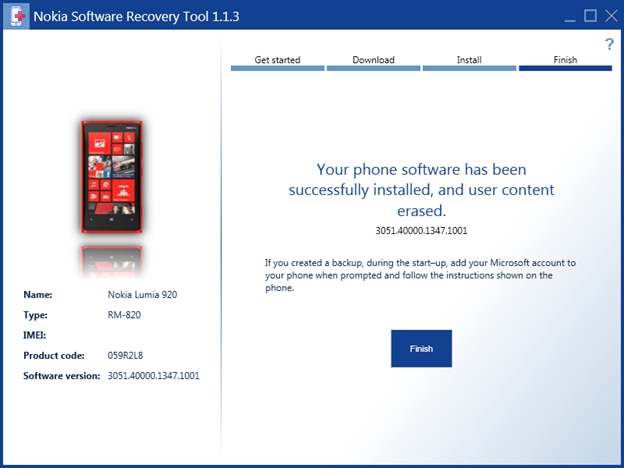





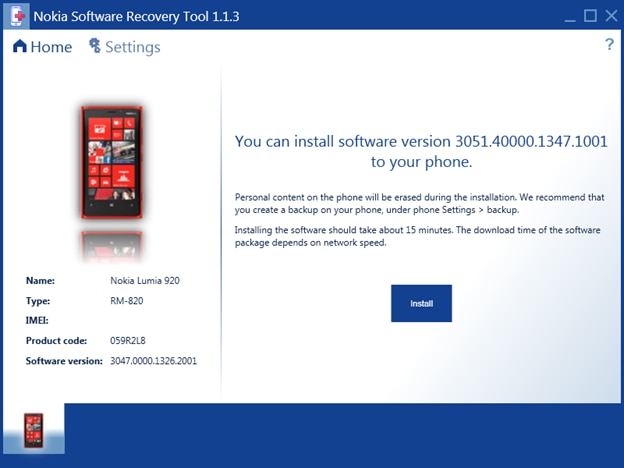
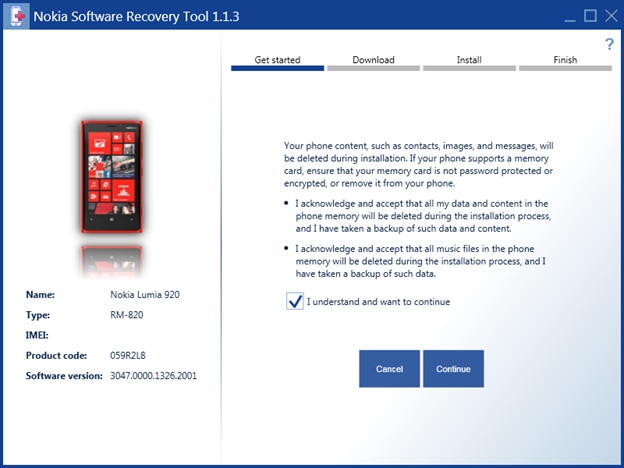
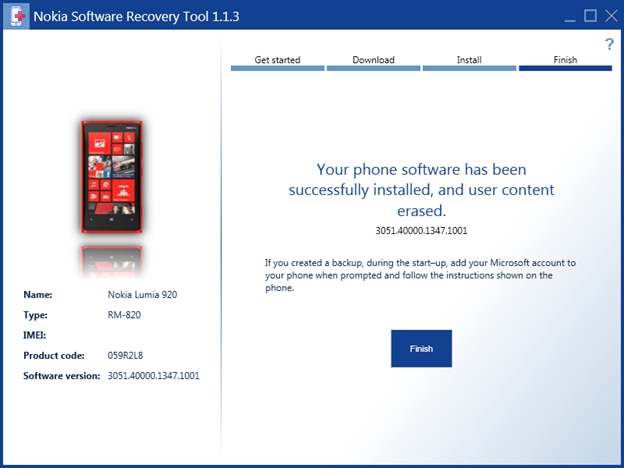
Follow: