Activate Online Billing
Online Billing is a free service that allows you to view your monthly bills directly on fido.ca.
If you share our concern for the environment, please use online billing, it'll not only save our forests, it'll save you money too.
All you have to do is register and you’ll have direct access to your invoices from anywhere you have Internet access. We’ll send you an e-mail every month notifying you that your invoice is available, and you can then easily and securely view and pay your invoice online.
Things to Know
- You must be the account holder to register for Online Billing.
- Once registered, you’ll no longer receive paper bills. After registration, your next bill will be available online.
- You'll receive an email each month advising you when your bill is ready online.
- Bills will remain available online for up to 18 months after their issuance date.
- Notification will be sent to the email address you gave us. To change your email address, log in to My Account.
- Your online bill will contain the same information as a paper bill, and can be printed for your records if needed.
- Printed online bills will not be accepted at any financial institution (ATM or teller), since they are not encoded for payments.
- You’ll need Adobe Acrobat 3.0 or higher to view your bills in PDF format.
How to register for Online Billing
You'll need your Fido number to register as well as your postal code and the email address to which your online notifications should be sent.
How to register for My Account
How to register for My Account
Make sure you have your Fido phone with you.
1. Go to the fido.ca home page.

|
2. Select Log in to My Account, enter your
Fido number in the Register now section,
then click on Continue.

|
3. You’ll receive your temporary password via text message on your Fido.
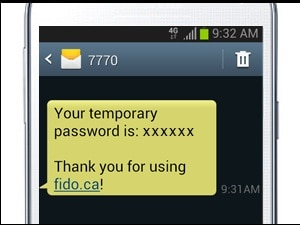
|
4. Enter your temporary password.

|
5. Enter your new password twice,
then click on Continue.

|
6. Specify if you’re the main account holder. You’ll have to select one of the three possible choices:
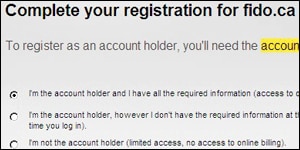
1 - I’m the account holder and I have all the required information (access to online billing)
2 - I’m the account holder, however I don’t have the required information at this time (the same questions will be asked the next time you log in).
NOTE: Once you complete the registration, you'll have limited access to the services offered to the account holders on fido.ca. The next time you log in to fido.ca, simply enter the missing information to complete the registration and you'll have full access to all of the account holder features.
3 - I’m not the account holder (limited access, no access to online billing).
NOTE: While you may still access many of the features on fido.ca, some of them may be reserved for account holders.
|
7. If you’re the account holder, enter your account number and postal code, then click on Continue.
HOW TO FIND YOUR ACCOUNT NUMBER
(if you don’t have your invoice handy)
If you activated your account:
Online—The number will appear on your confirmation e-mail.
In store—The number will appear on your Fido Service Agreement.
Via Customer Service—The number will be given to you by the representative
You can also find your account number in the Welcome e-mail you may have received from Fido
If you are the account holder but you don’t have the required information at this time, click Finish.
If you are NOT the account holder, click Finish.
|
8. Select one of the two possible choices:
Receive your bill online or Receive a paper bill ($2 monthly charge)
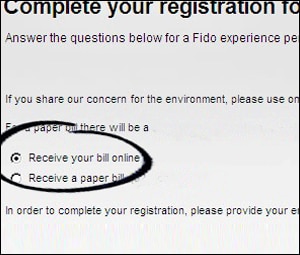
Enter your email address and then click Submit.
NOTE: Even if Receive your bill online is
selected, you will still need to follow the steps
in order to activate online billing.
|
9. Answer a few questions that will help us serve you better.
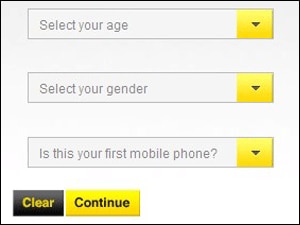
|
10. Click on Continue.
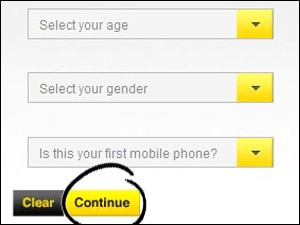
|
11. You’re now registered for fido.ca!

|
When you register, you can:
- View your account
(including Online Billing, once activated)
- Buy accessories
- View your FidoDollars
- Change your address
- Get ringtones, and more
|
How to activate Online Billing (once registered)
How to activate Online Billing (once registered)
1. Go to the fido.ca home page.

|
2.Select Log in to My Account, enter your Fido number and password.

|
3. Click on Log in.

|
4. Under My Account, select Register for Online Billing.
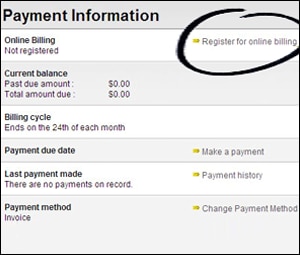
|
5. Enter your e-mail address, then confirm it by entering it again.
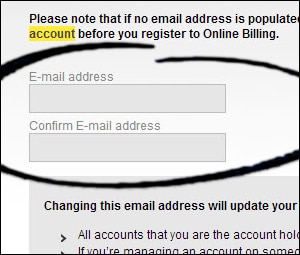
|
6. Click on Continue.
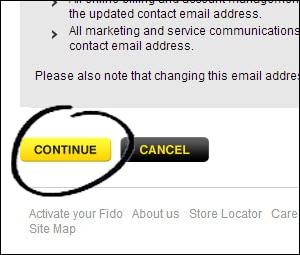
|
7. You will soon receive an email from Fido confirming your registration to Online Billing.
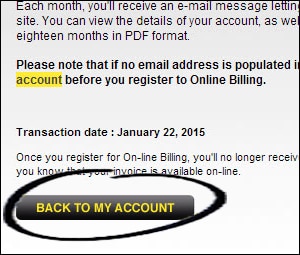
|
8. Your'e now registered for Online Billing.
- You’ll receive an e-mail each month notifying you that your invoice is available.
-
- You’ll be able to obtain all the details of your usage.
- Each invoice issued after your registration
to Online Billing will remain available for 18 months.
Note: Note: The View Online Bill hyperlink will
only appear after an online invoice has been generated.
|
Pre-enrolled for Online Billing
Pre-enrolled for Online Billing
Applicable to: customers who asked/agreed to be pre enrolled to online billing when they activated their monthly service.
1. You've been automatically registered to Online Billing. You’ll receive your fido.ca temporary password via text message on your Fido phone.
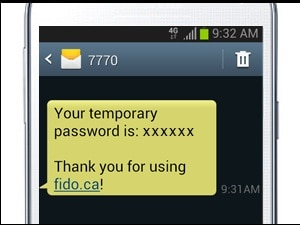
|
2. Enter your temporary password then enter your new password twice, and click on Continue.
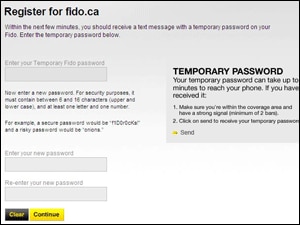
|
3. Answer a few questions that will help us serve you better and click on Continue.
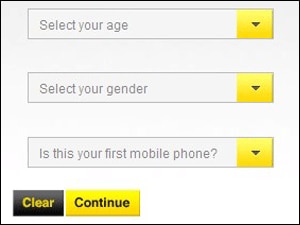
|
4. You are now registered to fido.ca. Click on Continue to start using Fido's self-serve functionalities under My Account.
Note: The View Online Bill hyperlink will only
appear at your next log in. An invoice must be
generated after your registration in order for
you to view it online.
|







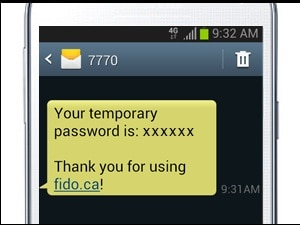


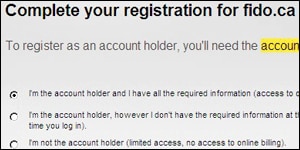
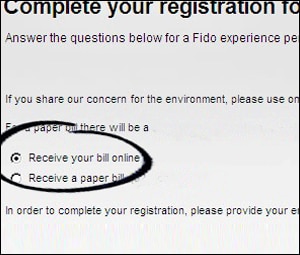
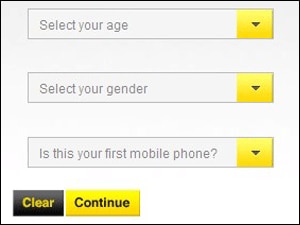
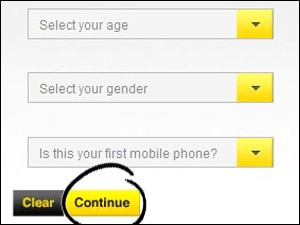



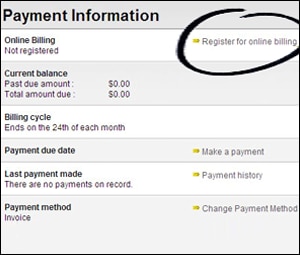
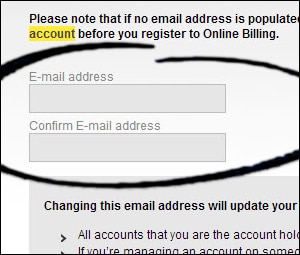
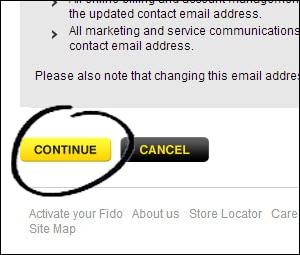
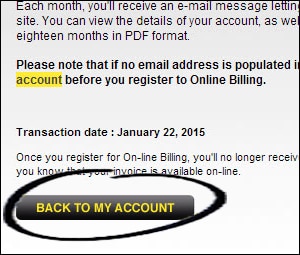
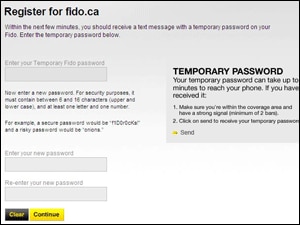
Follow: