For info on the Usage Summary, Fido Payment Program details and the Setup Service Fee on your bill, check out this page.
So what’s changed?
- Bill Highlights
- Previous Balance
- Service sub-section

For info on the Usage Summary, Fido Payment Program details and the Setup Service Fee on your bill, check out this page.
So what’s changed?
We’ve included the most important information at the top of your bill. 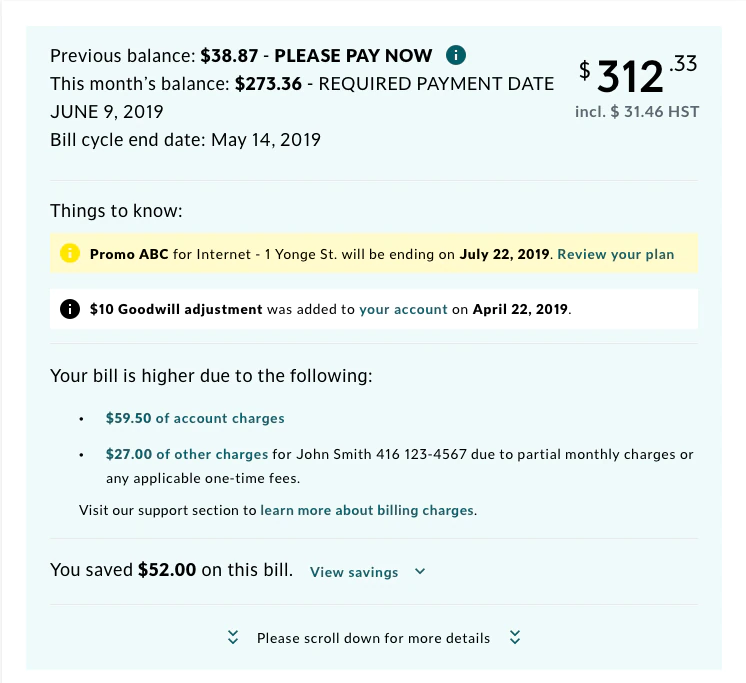
Section includes:
You can also click on the blue text links on your bill for additional details, and support.
Any unpaid balances from your previous bill are displayed below your Bill Highlights section. 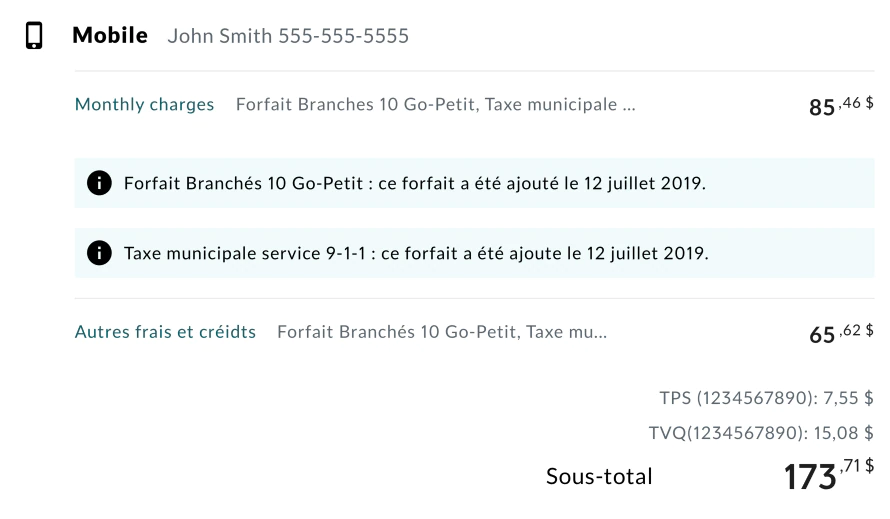
Section includes:
Every Fido service has a service sub-section, with info like outlining costs of your monthly plan, extra charges, Fido Payment Program details and the subtotal of the service outlined separately. 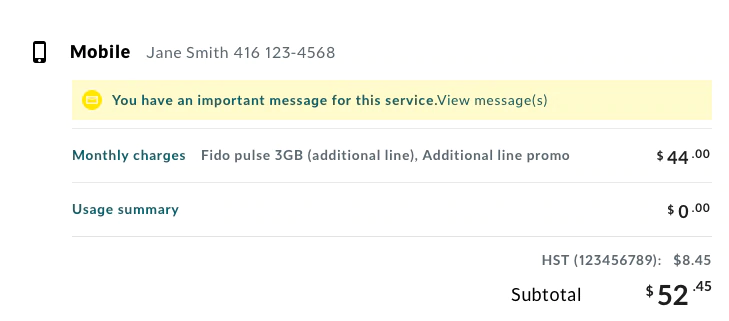
Section includes:
You can click on the blue text links on your bill for more details on your monthly plan and usage.
Please Note: Only online bills generated after Sept 9, 2021 will display our new look and feel.